Webmail Messenger
CipherMail Webmail Messenger is a secure pull delivery webmail add-on to the CipherMail encryption gateway. If the rules of the CipherMail encryption gateway determine that a message must be encrypted, and S/MIME, PGP or PDF cannot be used, the email will be sent to the CipherMail Webmail Messenger box via an S/MIME secured tunnel. The recipient gets a notification that a new message is available. The first time the user receives a message, the user needs to select a secure password. The user can read and reply to the message using any web browser.
Assuming the gateway is using IP address 192.168.1.2, you can login to the admin pages by opening the following URL in your browser https://192.168.1.2:8443 (replace with the correct IP address).
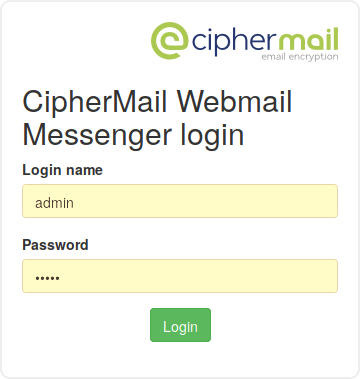
Webmail Messenger by default uses PAM authentication. You can login with the root acount or any system account which is member of the wheel group or the sudo group.
Tip
Additional non-PAM login accounts can be added, or PAM authentication can be disabled, after logging into the Web GUI.
Note
It can take some time to login after a restart because the web application must be initialized upon first login.