Fetchmail
Fetchmail can be used to retrieve email from remote POP3 and IMAP servers. The retrieved email can then be forwarded to some other email addresses.
Note
Fetchmail support is only available on the Virtual Appliance.
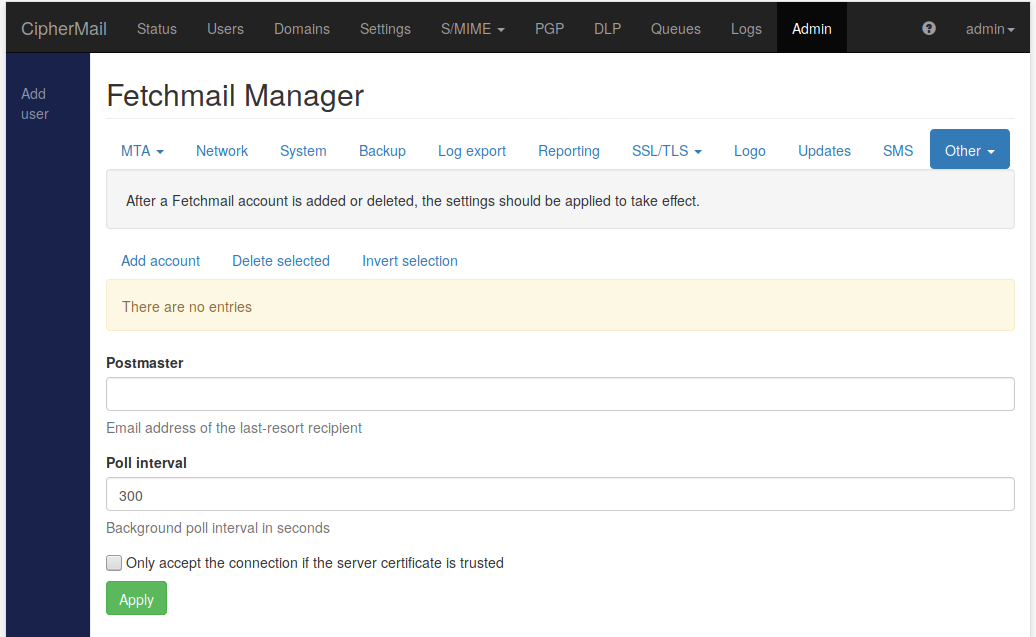
Settings
The following settings are used by all configured fetchmail accounts: “Postmaster”, “Poll interval” “Check certificate”.
- Postmaster
If email cannot be forwarded, an error message will be sent to the configured postmaster email address.
- Poll interval
The number of seconds between consecutive checks for new email. The “Poll interval” should not be too low. Some POP3 or IMAP servers might black-list your IP for some time if you poll the servers too fast.
- Only accept the connection if the server certificate is trusted
If checked, Fetchmail checks whether the server certificate is trusted and is issued by a system trusted CA.
Adding a new Fetchmail account
A new Fetchmail account can be added by clicking Add account. On the “Fetchmail Add Account to Poll” page, the following settings can be specified:
- Server
The POP3 or IMAP server to connect to. This should be a fully qualified domain name or an IP address.
- Port
The port to connect to. If left empty the default port for POP3 or IMAP will be used.
- Protocol
Select the server protocol (POP3, IMAP etc.)
- Authentication
The authentication protocol to use. If “Any” is selected, Fetchmail tries each available method consecutively until a successful login.
- Principal
The Kerberos principal (only relevant for IMAP and Kerberos).
- Username
The username of the login account.
- Password
The password of the login account.
- Remote folder
The remote folder from which email is fetched.
- Force POP3 to use client-side UIDLs
Force client-side tracking of new messages. Should be used in conjunction with “Keep”. This setting is only relevant for POP3.
- Use SSL/TLS
Connect to the remote server via SSL/TLS.
- Leave messages on server
If selected, fetched messages are not deleted from the remote server.
Note
If “Leave messages on server” is selected with “POP3”, “Force POP3 to use client-side UIDLs” should also be selected.
- Idle waiting for new messages after each poll (IMAP only)
If selected, Fetchmail waits for new messages after each poll (IMAP only).
Attention
“Idle waiting for new messages after each poll” should not be selected if multiple Fetchmail accounts are used. Idle only works reliably with one Fetchmail account.
- Email address to forward to
The email address fetched mail should be forwarded to.