Quick setup
The first time Webmail Messenger is started, a notification is shown asking whether to start the initial setup wizard.
The initial setup wizard will help with setting up a functional gateway.
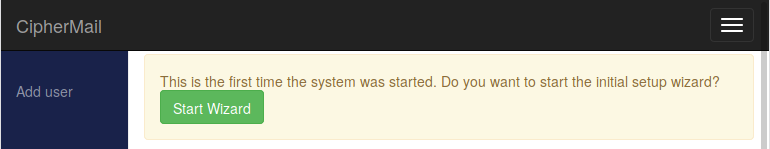
Note
Additional wizards can be selected from the wizard sub menu ()
The required steps for setting up Webmail Messenger depends on the selected “Server mode” (for more information about the supported server modes, see Network architecture.
Add-on mode
On Webmail Messenger run the “Initial setup” wizard (make sure to select “Addon” on the “Server mode” wizard page)
On the CipherMail Gateway run the “Webmail Messenger setup” wizard.
On Webmail Messenger run the “Webmail Messenger relay signing certificate import” wizard.
Now if an email on the CipherMail gateway must be encrypted but there is no S/MIME certificate or PGP key for the recipient (or S/MIME or PGP is disabled) or PDF is disabled, the email will be sent via Webmail Messenger.
Stand-alone mode
On Webmail Messenger run the “Initial setup” wizard (make sure to select “Stand Alone” on the “Server mode” wizard page)
Now every email sent via Webmail Messenger will be stored in the local inbox for the recipient.