Template format
Some actions require the gateway to send email or SMS Text messages. These messages are created from message templates. These templates can be modified by the administrator Email templates are MIME encoded messages. SMS Text templates are normal text templates which should be limited to 160 characters (if the final SMS Text message exceeds 160 characters, multiple Text messages will be sent).
Note
The templates are processed using the Freemarker template engine (see https://freemarker.apache.org/).
If a template gets modified, care should be taken that the email templates result in valid emails, i.e, that they adhere to the MIME standard.
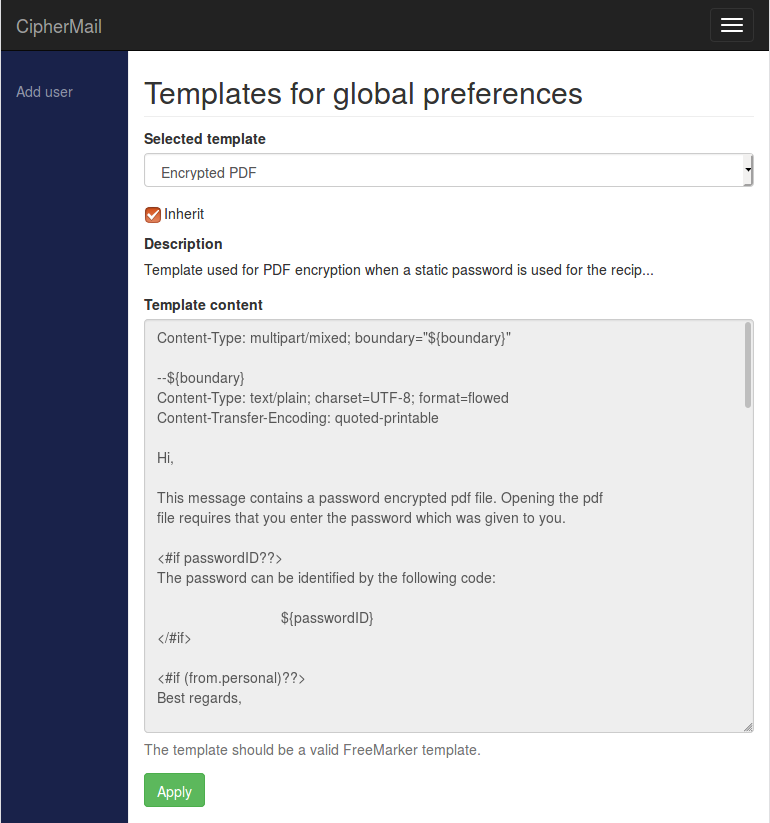
Default templates
The following templates can be edited:
Encrypted PDF
Encrypted PDF via SMS
Encrypted PDF OTP
Encrypted PDF OTP invite
Encryption failed notification
Encryption notification
Passwords notification
SMS with password
SMS PFX password
PFX email
DLP warning
DLP quarantine
DLP block
DLP error
DLP release notification
DLP delete notification
DLP expire notification
Custom 1
Custom 2
Custom 3
Encrypted PDF
The template for the email of an encrypted PDF. When a message is PDF encrypted the actual email content, including the attachments, is converted to an encrypted PDF. This encrypted PDF is then attached to a new email and the email, with the encrypted PDF, is sent to the final recipient. This template is used when the PDF password was not newly generated (i.e., the PDF password was a static password or was still valid).
Note
The PDF attachment in the template is just a dummy PDF which will be replaced by the real encrypted PDF.
Encrypted PDF via SMS
The template for the email of an encrypted PDF. When a message is PDF encrypted the actual email content, including the attachments, is converted to an encrypted PDF. This encrypted PDF is then attached to a new email and the email, with the encrypted PDF, is sent to the final recipient. This template is used when the PDF password is newly generated and the password was sent via an SMS Text message to the recipient.
Encrypted PDF OTP
The template for the email of an encrypted PDF. When a message is PDF encrypted the actual email content, including the attachments, is converted to an encrypted PDF. This encrypted PDF is then attached to a new email and the email, with the encrypted PDF, is sent to the final recipient. This template is used when the PDF password is generated using the one time password (OTP) functionality and the recipient already has a portal account.
Encrypted PDF OTP invite
The template for the email of an encrypted PDF. When a message is PDF encrypted the actual email content, including the attachments, is converted to an encrypted PDF. This encrypted PDF is then attached to a new email and the email, with the encrypted PDF, is sent to the final recipient. This template is used when the recipient does not yet have a password for the portal. The email will contain a link with allows the recipient to sign up for the portal.
Encryption failed notification
Template used for the notification email if a message could not be encrypted but encryption was mandatory.
Encryption notification
Template used for the notification email that the message was successfully encrypted.
Passwords notification
Template used for the notification email when a message is PDF encrypted using the “Send to originator” mode. The notification email contains the newly generated passwords.
SMS with password
Template for the SMS Text message containing the newly generated password. The complete SMS Text message should fit in one SMS Text message (maximum 160 characters) otherwise multiple SMS Text messages will be sent.
SMS PFX password
Template for the SMS Text message containing the password for the encrypted private key file. The complete SMS Text message should fit in one SMS Text message (maximum 160 characters) otherwise multiple SMS Text messages will be sent.
PFX email
Template for the email containing the password protected PKCS#12 private key file.
DLP warning
Template for the email when a DLP warning rule was violated.
DLP quarantine
Template for the email when an email is quarantined because a DLP quarantine rule was violated.
DLP block
Template for the email when an email was blocked because a DLP block rule was violated.
DLP error
Template for the email when an error occurred during DLP scanning.
DLP release notification
Template for the email when an email was released from quarantine.
DLP delete notification
Template for the email when an email was delete from quarantine.
DLP expire notification
Template for the email when an quarantined email expired.
Custom 1
Template for a custom extension.
Custom 2
Template for a custom extension.
Custom 3
Template for a custom extension.