Log export
On the “log export” page, all system log files can downloaded or exported to a remote SAMBA share.
An automated export schedule can be configured which will periodically export the system log files to a remote SAMBA share.
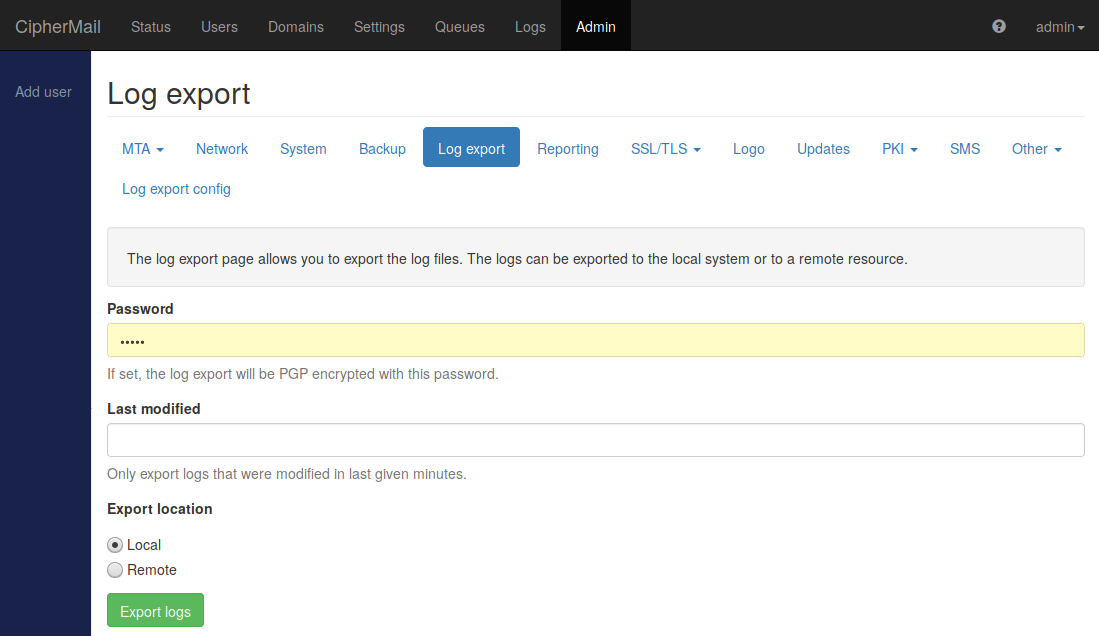
- Password
A log export can be password encrypted. If no password is specified the export will not be encrypted.
- Last modified
If set, only logs files which have been modified in the last given minutes will be exported.
- Example
If you only want to export the log files which were updated in the last hour, set “Last modified” to 60 (i.e., 60 minutes).
- Export location
A log export can be stored on a remote share or downloaded to the local system.
Log export configuration
The log export configuration () page can be used to configure the remote SAMBA share and the automatic export schedule.
Automatic log export
- Enabled
To enable automatic exports, check the “Enabled” checkbox.
- Cron expression
The cron expression determines at which intervals an export will be started. The default cron expression
0 0 3 * * ?automatically starts an export every night at 3 o’clock.- Password
The password with which the export will be encrypted.
General
- Filename strategy
The filename of the export is determined by the strategy setting. Choose between “day of week”, “day of month”, “day of year” and “timestamp”. “Day of week” uses the day of the week for the filename (1-7), “Day of month” uses the day number for the filename (1-31), “Day of year” uses the day (1-365) for the filename and “Timestamp” uses the number of milliseconds since January 1, 1970 UTC for the filename.
- Last modified
If set, only logs files which have been modified in the last given minutes will be exported.
Example Cron Expressions
Expression |
Meaning |
|---|---|
0 0 12 * * ? |
Export at 12pm (noon) every day |
0 15 10 ? * * |
Export at 10:15am every day |
0 10,44 14 ? 3 WED |
Export at 2:10pm and at 2:44pm every Wednesday in March |
0 15 10 15 * ? |
Export at 10:15am on the 15th day of every month |
0 15 10 L * ? |
Export at 10:15am on the last day of every month |