Template format
Some actions require the gateway to send email or SMS Text messages. These messages are created from message templates. These templates can be modified by the administrator Email templates are MIME encoded messages. SMS Text templates are normal text templates which should be limited to 160 characters (if the final SMS Text message exceeds 160 characters, multiple Text messages will be sent).
Note
The templates are processed using the Freemarker template engine (see https://freemarker.apache.org/).
If a template gets modified, care should be taken that the email templates result in valid emails, i.e, that they adhere to the MIME standard.
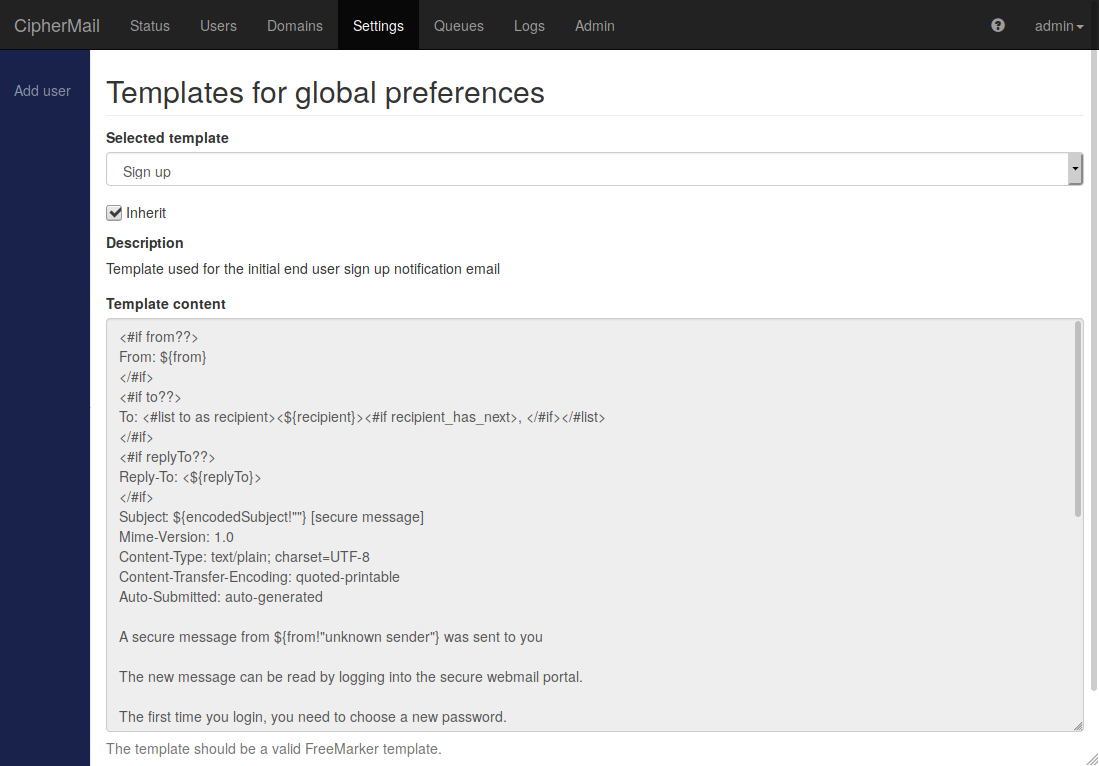
Default templates
The following templates can be edited:
Sign up
New mail
Forgot password
Encrypted PDF OTP
Encrypted PDF OTP invite
Sender not licensed
SMS verification code
Notification
Custom 1
Custom 2
Custom 3
Sign up
The template for the initial sign-up email. This template contains a secure sign-up link.
New mail
The template for the notification email for when a new email is placed in the inbox of a user.
Forgot password
The template for the “forgot password” email. This template contains a secure link which can be used to reset the password.
Encrypted PDF OTP
The template for the email of an encrypted PDF. When a message is PDF encrypted the actual email content, including the attachments, is converted to an encrypted PDF. This encrypted PDF is then attached to a new email and the email, with the encrypted PDF, is sent to the final recipient. This template is used when the PDF password is generated using the one time password (OTP) functionality and the recipient already has a portal account.
Note
The PDF attachment in the template is just a dummy PDF which will be replaced by the real encrypted PDF.
Encrypted PDF OTP invite
The template for the email of an encrypted PDF. When a message is PDF encrypted the actual email content, including the attachments, is converted to an encrypted PDF. This encrypted PDF is then attached to a new email and the email, with the encrypted PDF, is sent to the final recipient. This template is used when the recipient does not yet have a password for the portal. The email will contain a link with allows the recipient to sign up for the portal.
Sender not licensed
The template for the notification email that the sender was not licensed (for example because a valid license was not installed).
SMS verification code
The template used for the 2-factor authentication SMS.
Note
Make sure that the template for SMS fits into 180 characters.
Notification
The template for the notification email sent when a system event occurred.
Custom 1
Template for a custom extension.
Custom 2
Template for a custom extension.
Custom 3
Template for a custom extension.